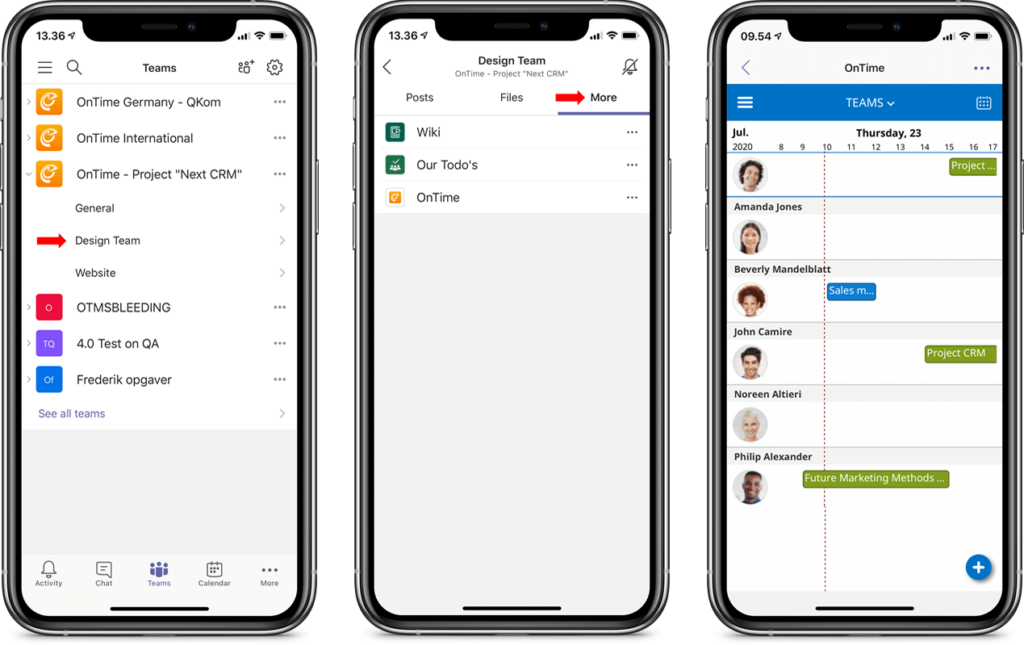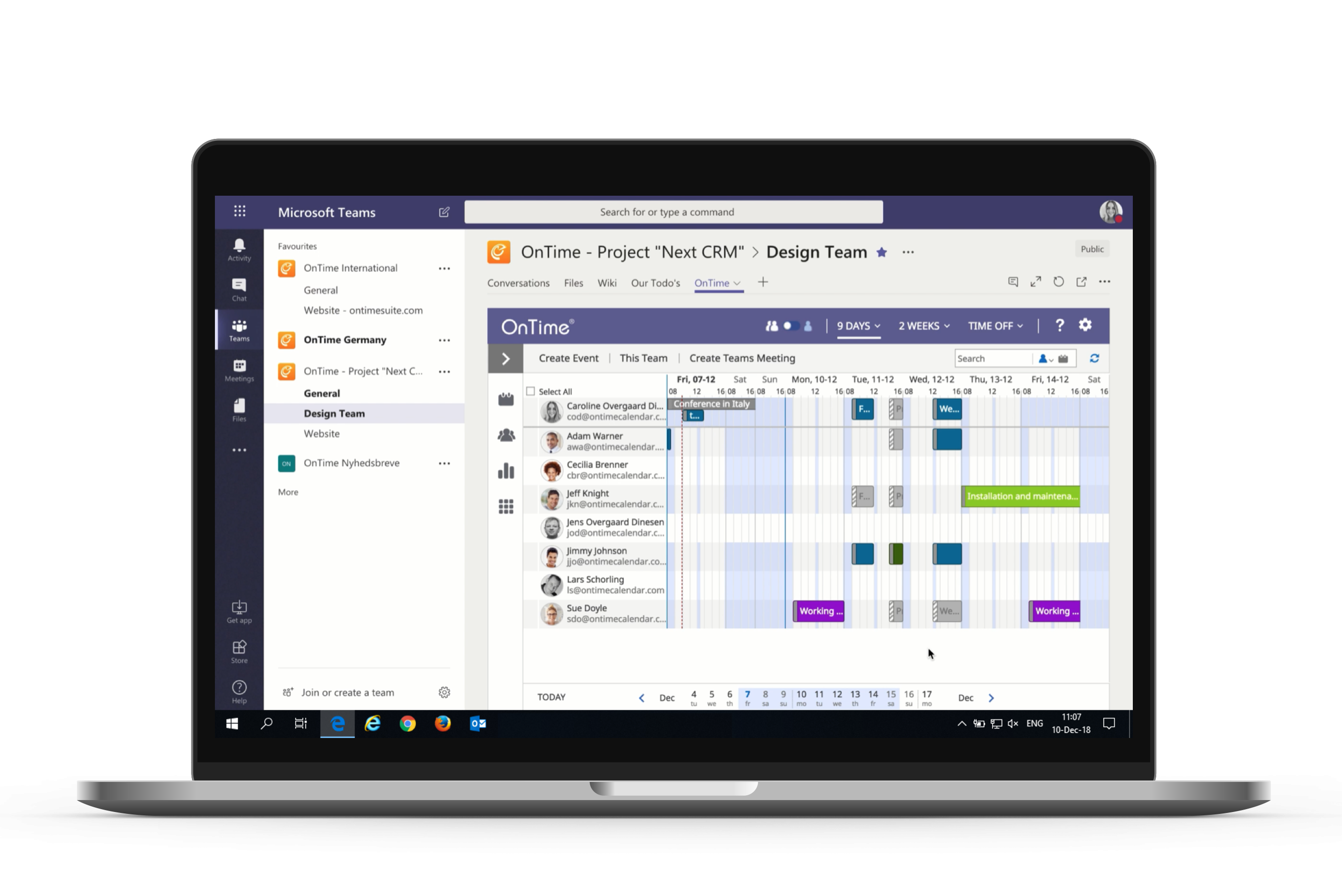MS Teams users have been wanting something for four years, that OnTime already offers today:
22 381 Votes in favor of including what OnTime Team/Group calendar for Team
If MS Teams is important for your Business success – get better now and use OnTime integrated in Teams. There is so much gold in your calendar data you just have to enable your team leaders to use it. Take a look at OnTime’s MS Team site.
Full Scheduling Capability: Desktop Calendar
With the OnTime® Group Calendar it is always our ambition to provide our users with the best possible overview in a visually appealing style. Therefore, there is obviously also a full-blown OnTime® Calendar for your MS Teams. As you would probably expect the calendar widget allows you to zoom in on a day by clicking the date and to schedule appointments, all day events, and meetings that will be synchronised with your personal calendar in Microsoft Exchange.
OnTime Group Calendar in Teams is easy to install within minutes and maintains itself. Therefore, the user doesn’t have to worry about which people are leaving or joining the Team, as it will automatically show in their group calendar
News OnTime 4.19 – Desktop Login supports now Azure Application Proxy
Full Scheduling On the Go: Mobile Calendar
The integration between OnTime and MS Teams goes beyond the desktop interface. Many enjoy being able to access calendar information when on the go. Therefore, users can view their Team through OnTime Mobile. This feature allows you to view your whole Team, the individual members calendar entries, personal contact information, do scheduling, and much more. With this feature, you are ensured a high level of flexibility and mobility in your everyday workflow.
News OnTime 4.19 – Mobile login also works inside the MS Teams App